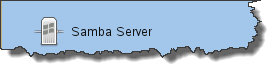If you are using openSUSE or SUSE Enterprise then if you wish you may use the graphical YaST control panel to manage most elements of the SAMBA server. In this example we set the SAMBA server up from scratch using YaST. We just have to add users to the database from the command line.
We can run YaST, (Yet Another Setup Tool) as a standard user; we will be prompted for the root password. You will see in the video that the wizard is simple and steps though starting the service, both auto-start and starting the service when we finish.
We will share as a quick example the /etc directory and set up a share name of config pointing to the path /etc. When we exit YaST the service will be restarted so we do not have to remember to restart the samba server after a configuration change.
We can set the location of the samba password backend in YaST but we cannot add users to the database. This we have do from the command line with the command:
smbpasswd -a root smbpasswd -a user
This adds in the root account and the account, user, to the tdb backend.
We can now connect from windows clients to the config share. I would always offer this advice though. If you want to manage SAMBA graphically then consider SWAT, the samba web administration tool. this works across distributions rather than just on SUSE.