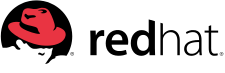 Welcome to the Red Hat pages from The Urban Penguin where we can help you towards learning Red Hat or CentOS. Be that through the free tutorials on learning Red Hat or custom online or onsite training. So let this page be your one-stop-shop to Red Hat and CentOS training
Welcome to the Red Hat pages from The Urban Penguin where we can help you towards learning Red Hat or CentOS. Be that through the free tutorials on learning Red Hat or custom online or onsite training. So let this page be your one-stop-shop to Red Hat and CentOS training
You may be just starting with Red Hat or CentOS and we can help you gain the skills required for the practical based exams that replicate tasks you will encounter in your role as a Linux administrator. Starting with the system admin role of RHCSA, moving up to the engineer RHCE and beyond to the Certificates of Expertise in specialised areas such as Directory Services and Storage.
The videos and training we offer is based on CentOS 6/7 and RHEL 8and, although we aim to match the objectives of the specified certifications we are not associated with Red Hat. The Urban Penguin is a Red Hat Certified Engineer (RHCE) as well as holding certification in other Linux distributions.
The new RHCE is based on Ansible and can videos can be found here
If you are looking for custom training on anything we haven’t covered please get in touch here.
| Lesson # | Description | Click to Access |
|---|---|---|
| RH124 | System Administration 1 CentOS 7 | |
| 1 | Access the Command Line | |
| 1.1 | Accessing the Command Line | Click to Access |
| 1.2 | Managing Time and Date Settings | Click to Access |
| 1.3 | Managing the System Locale | Click to Access |
| 2 | Manage Files from Command Line | Click to Access |
| 3 | Getting help in CentOS 7 | Click to Access |
| 4 | Create, View and Edit Text Files | |
| 4.1 | Using gedit to edit text files | Click to Access |
| 4.2 | Using nano to edit text files | Click to Access |
| 5 | Manage local users and groups | Click to Access |
| 7 | Monitoring and Managing Linux Processes | Click to Access |
| 8 | Control Services and Daemons | |
| 8.1 | Managing services with systemd | Click to Access |
| 8.2 | Preventing Services from running with systemd | Click to Access |
| 9 | Configure and secure OpenSSH service | |
| 9.1 | Introducing the SSH Service on CentOS 7 | Click to Access |
| 9.2 | OpenSSH known_host and ssh_known_hosts | Click to Access |
| RH254 | System Administration 3 CentOS 7 | |
| 1.1 | Provide and use networked iSCSI block devices | Click to Access |
| 1.2 | Installation and initial configuration of the MariaDB server on RHEL 7.1 | Click to Access |
| 1.3 | Create new MariaDB Database using RHEL 7.1 | Click to Access |
| 1.4 | Create WordPress Site | Click to Access |
| 1 | Installing Red Hat Enterprise Linux 7 and configure a local dvd repo | Click to Access |
| 2 | Creating an SSH Tunnel in PuTTY to CentOS 6.5 VNC | Click to Access |
| 3 | Creating an RPM file in CentOS 6.5 | Click to Access |
| 4 | Installing the 389-ds LDAP Directory Server in CentOS 6.5 | Click to Access |
