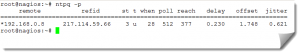Time is always important on networks and NTP is seen as an infrastructure service that is required by many hosts on your networks. Ubuntu will synchronize time on start-up using ntpdate (/usr/sbin/ntpdate) but we probably need regular synchronization for our servers as they will reboot less often than desktops. In this video we look at adding in the NTP server to Ubuntu 12.04 LTS server and configuring it to synchronize with the network NTP server. I have an NTP server up and running on my network. All hosts then on my network con use this as their time service to get accurate and local time update. First I will make sure that my Ubuntu Server has good time with a once off time sync
sudo ntpdate 192.168.0.8
Now we can install the NTP server from the main repository
sudo apt-get install ntp
This will install and start the server. we need to make sure though that tome is synchronized to the local server already on my network to maintain this I remove the server entries in the file /etc/ntp.conf and add in my own entry
server 192.168.0.8
With this saved to the /etc/ntp.conf we can restart the time server
sudo /etc/init.d/ntp restart
We can view the running NTP status with ntpq (/usr/bin/ntpq)
ntpq -p
It will take a little while for time to settle. An asterix against a server entry shows that is the selected time server.